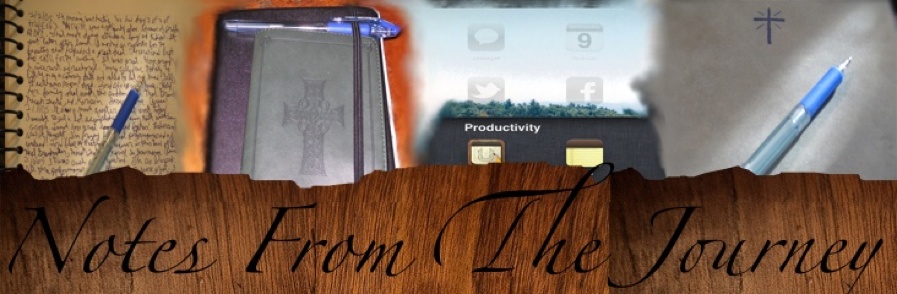This morning I started listening to the last podcast episode of Help I Got A Mac. Cliff Ravenscraft and Chris Beiting were discussing the iPad and the eventual merging of Apple’s iOS (mobile operating system) and OS X (computer operating system).
This got me thinking. For years I had a first generation Mac Mini as my main computer at home. Back in 2008 I added the first unibody metal MacBook. I used both equally throughout the day. When the iPad 1 came out, I liked it and knew I wanted an iPad. Funds were tight and I could not afford it. At the beginning of last year the internal power on my Mac Mini died. Later in the spring I was able to afford and bought the iPad 2 and it has changed my computing.
My iPad goes with me every where. It has my Bible (Olivetree app that syncs with a desktop app) and my notes taking app (UPAD) for church and other groups. I use UPAD to take notes both with a stylus and the on-screen keyboard. At work I use my iPad as my email screen, so it acts like a second monitor. I also have a Citrix receiver app on there so I can use my work Virtual PC on it. At lunch I read books on it, using the Kindle and iBooks apps.
At home I use my MacBook in the mornings to sync up my iPhone and iPad, read my Bible, check email and browse the web. Saturday mornings I read and relax with music on my MacBook. But most of the time I am using my iPad for everything in the living room.
My use of iOS devices caused me to my the Apple Trackpad for my work and home computers. I am so used to the touch interface that it seems easier than a mouse.
I found a great app called SoundSlate. It has multiple pages of programable buttons. They have pre-programed sound effects, you can pull in music/effects from your iPad’s music library, or record your own. The buttons can act as a playlist choosing multiple sounds/songs. Sounds can overlap or cut each other off. Each button has a volume slider and you can choose to fade in and out. I am using it to play music and sound effect cues for play productions. But I can see beginning podcasters using it as well. Plus it is only $7.99 . Here is a video demo. This is a huge tool that makes my life easier and takes away a need for my MacBook.
I am pleased by the features that Apple are building into the Mountain Lion interface from iOS. I feel like having one unified system will be great for consumers.
So for me the iPad 2 is worth every penny. The iPad 3 will be great for people upgrading from 1 or for buying the first time. The iPad kept me from buying a second computer. It has changed my computing and it is a great tool!